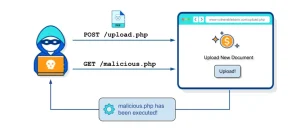Ansible Mastering Its Structure for Effective Automation
In this article, we will delve into the structure of Ansible, examining key components such as Playbooks and Roles. By understanding these concepts, you can use Ansible structure more effectively for automating system management and easily automate your repetitive processes.
Ansible is an open-source automation tool that simplifies IT processes such as configuration management, application deployment, and task automation. As the demand for efficient and scalable infrastructure management grows, automation becomes essential. Ansible helps organizations streamline operations, reduce human error, and improve consistency across environments. Itsg is capable of ensuring your security with many technologies.
Ansible Architecture
- Controller Node: The machine where Ansible is installed. It manages and orchestrates communication with the target nodes.
- Managed Nodes: These are the systems (servers, devices) that Ansible controls. They can be running various operating systems and do not require an agent to be installed.
Communication Protocols
Ansible uses SSH for secure communication with managed nodes, ensuring that commands are executed securely without the need for additional software.
File and Directory Structure
project_name/
├── inventory/
│ └── inventory.yaml
├── playbooks/
│ └── playbook.yml
└── roles/
└── nginx_role/
├── tasks/
│ └── main.yml
├── handlers/
│ └── main.yml
├── templates/
│ └── nginx.conf.j2
└── vars/
└── main.yml
Inventory File
The inventory file is a crucial component that defines the managed nodes. It can be a simple text file or a dynamic inventory script, allowing users to define groups of hosts.
Example: Simple ” inventory.yaml” file
all:
hosts:
webserver1:
ansible_host: 192.168.1.10
ansible_user: your_username
ansible_ssh_private_key_file: /path/to/your/private/key
webserver2:
ansible_host: 192.168.1.11
ansible_user: your_username
ansible_ssh_private_key_file: /path/to/your/private/key
vars:
ansible_python_interpreter: /usr/bin/python3
Playbooks
Playbooks are YAML files that define a series of tasks to be executed on the managed nodes. They consist of:
- Plays: Maps hosts to tasks.
- Tasks: Actions to be performed (e.g., installing packages).
- Handlers: Special tasks that run when notified by another task.
Example: Simple ” playbook.yaml” file
—
– name: Install and configure Nginx
hosts: all
become: yes
tasks:
– name: Update apt cache
apt:
update_cache: yes
– name: Install Nginx
apt:
name: nginx
state: present
– name: Start Nginx service
service:
name: nginx
state: started
enabled: yes
-name: Copy default Nginx configuration
template:
src: /path/to/local/nginx.conf.j2
dest: /etc/nginx/nginx.conf
notify:
– Restart Nginx
handlers:
– name: Restart Nginx
service:
name: nginx
state: restarted
Modules
Modules are the building blocks of Ansible, providing specific functionalities to perform tasks. Ansible comes with a wide range of built-in modules for various operations such as ‘apt’ module we used in simple example.
Types of Modules
- Package Management: Install, update, or remove software packages.
- File Management: Manage files and directories on managed hosts.
- System Management: Handle user accounts, services, and system configurations.
Writing Custom Modules
Ansible allows users to create custom modules in Python or any other language that can output JSON. This flexibility enables tailored solutions for unique requirements.
Roles
Roles are a way to organize playbooks into reusable components. They encapsulate related tasks, variables, and files, promoting modularity and reusability.
If we want to do the previous process using a Role , we will have such a structure:
nginx_role/
├── tasks/
│ └── main.yml
├── handlers/
│ └── main.yml
├── templates/
│ └── nginx.conf.j2
└── vars/
└── main.yml
1.Create tasks/main.yml file( yaml or yml both is correct!)
—
– name: Update apt cache
apt:
update_cache: yes
– name: Install Nginx
apt:
name: nginx
state: present
– name: Start Nginx service
service:
name: nginx
state: started
enabled: yes
– name: Copy default Nginx configuration
template:
src: nginx.conf.j2
dest: /etc/nginx/nginx.conf
notify:
– Restart Nginx
2.Create handlers/main.ymlfile
—
– name: Restart Nginx
service:
name: nginx
state: restarted
3.Create templates/nginx.conf.j2 file
server {
listen 80;
server_name localhost;
location / {
root /var/www/html;
index index.html index.htm;
}
}
4.Create vars/main.yml file
—
nginx_user: www-data
nginx_group: www-data
Using the Role in Playbook
To use the Role in your playbook, create playbook.yaml as follows:
—
– name: Deploy Nginx using Role
hosts: all
become: yes
roles:
– nginx_role
Command to Use Ansible Playbook
To execute the Ansible playbook and apply the Nginx role with the specified inventory, use the following command:
ansible-playbook -i inventory/inventory.yaml playbooks/playbook.yml
Error Management
Strategies for Error Handling
Ansible provides several strategies for managing errors, including retries and ignoring errors on specific tasks.
Using Handlers
Handlers are triggered by tasks when a change occurs and can be used to respond to errors or perform cleanup actions.
Configuration and Organization
Use Descriptive Names: Name your playbooks, tasks, and variables clearly to enhance readability.
Keep Playbooks Simple: Break down complex playbooks into smaller, manageable tasks or roles.
Documentation: Documenting your playbooks and roles is essential for maintainability. Use comments and ‘README’ files to explain the purpose and usage of your automation scripts.
Ansible is a powerful automation tool that boosts efficiency and consistency in IT operations. By mastering its architecture and best practices, users can automate complex tasks effectively. Stay tuned for our next article, where we’ll explore advanced tricks and techniques to elevate your Ansible skills to the next level!
ITSG and Pistachio are capable of improving overall security.